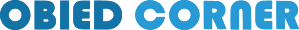Roadblock for Mac
Block Content
The Block Content custom rule lets you block the loading of resources.
The name of the custom rule.
The filter that is evaluated against a resource's URL. Check out the examples section to learn how to add custom rules in the default format. If the filter format is set to "Regular Expression" then the syntax is as follows:
- Match any character with "."
- Quantifying expressions with "*", "+", and "?"
- Starts with "^" and ends with "$"
- Ranges "[]" and grouping "()"
In the default format, you can leave the filter empty to match all URLs.
The resource type. There are nine types: document, font, image, media, pop-up, raw, script, style sheet, and SVG. Document refers to the main webpage. Raw refers to any untyped load like XMLHttpRequest. SVG stands for Scalable Vector Graphics.
The load type. There are two types: first party and third party. First party is when resources are loaded from the same website that you visit. Third party is when resources are loaded from websites other than the website you visit.
Add one or more websites to apply the custom rule on the specified websites or on all websites except the specified websites. If you don't specify any websites then the rule will be applied on all websites.
When you add a website, you need to specify its domain name (e.g., example.com, www.example.com, etc.) and whether subdomains are included. For example, if the domain name is example.com and subdomains are included then the rule will be applied on example.com, www.example.com, images.example.com and so on. If subdomains are not included then the rule will only be applied on example.com.