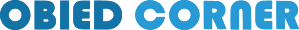Roadblock for Mac
Blocker Profiles
Blocker Profiles provide a simple way to create and manage multiple profiles with different settings. You can activate profiles on demand, share profiles with family and friends, and do so much more.
To add a new profile, use the "+" button. You can also add a new profile using the main menu: File > New Profile.
To activate a profile, right-click it and select "Activate Profile". You can also activate a profile using the main menu: File > Activate Profile.
To duplicate a profile, right-click it and select "Duplicate Profile". You can also duplicate a profile using the main menu: File > Duplicate Profile.
To rename a profile, right-click it and select "Rename Profile". You can also rename a profile using the main menu: File > Rename Profile.
To delete a profile, right-click it and select "Delete Profile". You can also delete a profile using the delete key or the main menu: Edit > Delete.
To share a profile, use the share button.
To import a profile, use the main menu: File > Import.
To export a profile, use the main menu: File > Export > Profile.